5 Android x86 OS For Old Windows Desktop PC And Laptops أفضل 5 أنظمة تشغيل اندرويد للكمبيوتر الخاص بك
↓ 01 – Phoenix OS | Computers with Intel x86 processor and internal storage of more than 2G from the past five years
Phoenix OS is a personal computer operating system which is further researched and developed based on the Android platform, mainly orients to smart tablet, laptop, desktop computer and other large-screen devices. It inherits many habits and experiences of classic personal computer operating system, and also supports millions of mainstream Android applications. You can use it freely no matter under environments of family, office, education or others. USB Bootable Installation Guide of Phoenix OS (x86).
↓ 02 – PrimeOS | Play any Android games at the comfort of Keyboard and Mouse
Android x86 based OS for PCs/Laptops. PrimeOS operating system gives a complete desktop experience similar to Windows or MacOS with access to millions of Android apps.It is designed to bring you the best of both worlds – a complete fusion of Android and PC. Now play any Android games at the comfort of Keyboard and Mouse.
If you already use Android, you’ll love what you can do with Prime OS. You can easily switch apps, pin apps and create shortcut icons. Customisable buttons to quickly access utility tools. PrimeOS adopts the start menu as a full entry to the system. You can start and manage the installed apps here, and you can also search for apps, create shortcuts, enter into the system settings and other functions.
↓ 03 – OpenThos | Enhanced security based on Chinese standards and algorithms
OpenThos is a free, open source OS project based on Android-x86. It has a long list of features, just like other similar operating systems based on Android-x86 except OPENTHOS is Open Source. The source code is available on GitHub, and the official homepage can be found here. Currently, the official site seems to be written in the Chinese Language, but according to the project team, you can choose the English Language when attempting to install the OS.
- Real multi-window manager, task manager, file explorer and more
- Improved PC performance
- 60FPS drawing frame rate, low latency
- Highly optimized applications
- Full disk encryption and biometrics included
- Fine-grained permission control and application isolation: privilege masquerading
- Lightweight native GUI
- UEFI Boot Manager with support for Windows, Linux and OS X
- Integrated cloud services for real-time, multi-version cloud synchronization backups of data catalogs
- Synchronize with other PC (Windows Linux Mac) to access on mobile devices and browsers
- End-to-end encryption, protection of data privacy * (User data service is not available)
↓ 04 – Bliss OS | Compatible with PCs, MacBooks and Chromebooks equipped with x86/x86_64 compatible CPUs
An Open-Source OS, based on Android, for phones, tablets & PCs with Desktop GUI. Our focus is to bring the Open Source community a quality OS that can run as a daily driver, syncing your apps, settings and customizations across all platforms you run Bliss on. Bliss OS comes with a wide selection of customization options, functions, and is even themable out of the box using rootless Substratum. With so many options available, you will soon find out why we call it Bliss.
This is Bliss for your x86-based devices, including desktops, laptops, tablets, maker boards and a lot more. These builds are compatible with PCs, MacBooks and Chromebooks equipped with x86/x86_64 compatible CPUs from Intel, AMD & others. It also supports GPUs from Intel, AMD, or Nvidia. Bootable Installer supports BIOS/CSM and UEFI boot. We recommend using Rufus to flash the ISO to a USB drive, and boot into that to test by running in Live mode. If that works, use the USB drive and boot into the installer to install/upgrade.
↓ 05 – Remix OS For PC | Computers with 2 GHz dual core processor or better, minimum 2 GB system memory and minimum 8 GB of free hard drive space
Remix OS for PC allows you to run our PC optimized version of Android on any computer. Through a simple and quick setup process, enjoy millions of Android apps and games on your PC alongside the many intuitive and amazing PC features we’ve engineered into Remix OS. Remix OS for PC can breathe new life into old hardware. Save money and time with Remix OS for PC. Whether you’re editing a PowerPoint, watching a TV show on Netflix, or playing Clash Royale, Remix OS’ Android app ecosystem always has something for exactly what you need and want to do. Remix OS is UEFI Boot & Legacy BIOS compatible.
المقالة مترجمة باللغة العربية من جوجل ترجمة
↓ 01 - نظام التشغيل Phoenix | أجهزة كمبيوتر مزودة بمعالج Intel x86 وتخزين داخلي لأكثر من 2G خلال السنوات الخمس الماضية
إن نظام التشغيل Phoenix OS هو نظام تشغيل كمبيوتر شخصي تم تطويره وتطويره استنادًا إلى نظام Android ، وهو موجه بشكل أساسي إلى الأجهزة اللوحية الذكية وأجهزة الكمبيوتر المحمولة وأجهزة الكمبيوتر المكتبية وغيرها من أجهزة الشاشة الكبيرة. إنه يرث العديد من العادات والتجارب الخاصة بنظام تشغيل الكمبيوتر الشخصي الكلاسيكي ، كما يدعم ملايين تطبيقات Android الرئيسية. يمكنك استخدامه بحرية بغض النظر عن بيئات الأسرة أو المكتب أو التعليم أو غيره. دليل تثبيت USB القابل للتمهيد لنظام التشغيل Phoenix (x86) .
↓ 02 - PrimeOS | العب أي ألعاب Android في لوحة المفاتيح والماوس
نظام التشغيل أندرويد x86 لأجهزة الكمبيوتر / أجهزة الكمبيوتر المحمولة. يوفر نظام التشغيل PrimeOS تجربة سطح مكتب كاملة مشابهة لنظام التشغيل Windows أو MacOS مع إمكانية الوصول إلى الملايين من تطبيقات Android. إنه مصمم ليوفر لك أفضل ما في العالمين - دمج كامل بين Android و PC. تلعب الآن أي ألعاب Android في راحة لوحة المفاتيح والماوس.
إذا كنت تستخدم Android بالفعل ، فستحب ما يمكنك القيام به مع Prime OS. يمكنك التبديل بسهولة بين التطبيقات وتطبيقات الدبوس وإنشاء أيقونات مختصرة. أزرار قابلة للتخصيص للوصول بسرعة إلى الأدوات المساعدة. تعتمد PrimeOS قائمة البدء كإدخال كامل للنظام. يمكنك بدء تشغيل التطبيقات المثبتة وإدارتها هنا ، ويمكنك أيضًا البحث عن التطبيقات وإنشاء اختصارات والدخول في إعدادات النظام والوظائف الأخرى.
↓ 03 - OpenThos | تعزيز الأمن على أساس المعايير الصينية والخوارزميات
OpenThos هو مشروع نظام تشغيل مفتوح المصدر مجاني يستند إلى Android-x86. يحتوي على قائمة طويلة من الميزات ، تمامًا مثل أنظمة التشغيل الأخرى المماثلة القائمة على Android-x86 باستثناء OPENTHOS هو Open Source. شفرة المصدر متاحة على جيثب ، ويمكن الاطلاع على الصفحة الرئيسية الرسمية هنا. في الوقت الحالي ، يبدو أن الموقع الرسمي مكتوب باللغة الصينية ، لكن وفقًا لفريق المشروع ، يمكنك اختيار اللغة الإنجليزية عند محاولة تثبيت نظام التشغيل.
- مدير متعدد النوافذ الحقيقي ، مدير المهام ، مستكشف الملفات والمزيد
- تحسين أداء الكمبيوتر
- 60FPS رسم معدل الإطار ، الكمون المنخفض
- تطبيقات محسنة للغاية
- تشفير القرص الكامل وشملت القياسات الحيوية
- التحكم الدقيق في الإذن وعزل التطبيق: امتياز التنكر
- خفيفة الوزن واجهة المستخدم الرسومية
- إدارة التمهيد UEFI مع دعم لنظام التشغيل Windows و Linux و OS X
- الخدمات السحابية المتكاملة في الوقت الحقيقي ، النسخ الاحتياطي تزامن متعدد الإصدارات من كتالوجات البيانات
- قم بالمزامنة مع أجهزة الكمبيوتر الأخرى (Windows Linux Mac) للوصول إلى الأجهزة المحمولة والمتصفحات
- التشفير من طرف إلى طرف وحماية خصوصية البيانات * (خدمة بيانات المستخدم غير متوفرة)
↓ 04 - Bliss OS | متوافق مع أجهزة الكمبيوتر الشخصية وأجهزة MacBooks وأجهزة Chromebook المجهزة بوحدات المعالجة المركزية المتوافقة مع x86 / x86_64
نظام تشغيل مفتوح المصدر ، يعتمد على نظام Android ، للهواتف والأجهزة اللوحية وأجهزة الكمبيوتر الشخصية مع Desktop GUI. ينصب تركيزنا على جعل مجتمع المصدر المفتوح نظام تشغيل عالي الجودة يمكن تشغيله كسائق يومي ، ومزامنة التطبيقات والإعدادات والتخصيصات الخاصة بك في جميع المنصات التي تشغلها Bliss. يأتي Bliss OS مزودًا بمجموعة واسعة من خيارات التخصيص ، والوظائف ، بل إنه قابل للاستخدام خارج الصندوق باستخدام Substratum بدون جذور. مع وجود العديد من الخيارات المتاحة ، ستكتشف قريبًا سبب تسميتها Bliss.
هذا هو Bliss للأجهزة المستندة إلى x86 ، بما في ذلك أجهزة الكمبيوتر المكتبية وأجهزة الكمبيوتر المحمولة والأجهزة اللوحية ولوحات الشركات وغيرها الكثير. هذه الإنشاءات متوافقة مع أجهزة الكمبيوتر الشخصية وأجهزة MacBooks وأجهزة Chromebook المجهزة بوحدات المعالجة المركزية المتوافقة مع x86 / x86_64 من Intel و AMD وغيرها. كما يدعم وحدات معالجة الرسومات من Intel أو AMD أو Nvidia. يدعم Bootable Installer BIOS / CSM و UEFI. نوصي باستخدام Rufus لتحويل فلاش ISO إلى محرك أقراص USB ، والتمهيد إليه للاختبار من خلال التشغيل في الوضع المباشر. إذا نجح ذلك ، استخدم محرك USB والتمهيد في المثبت لتثبيت / الترقية.
↓ 05 - نظام تشغيل ريمكس لأجهزة الكمبيوتر | أجهزة كمبيوتر مزودة بمعالج ثنائي النواة بسرعة 2 جيجاهرتز أو أفضل ، ذاكرة نظام بحد أدنى 2 جيجا بايت ومساحة خالية على القرص الصلب 8 جيجا بايت على الأقل
يتيح لك نظام تشغيل Remix OS للكمبيوتر تشغيل إصدارنا المحسن للكمبيوتر من Android على أي جهاز كمبيوتر. من خلال عملية إعداد بسيطة وسريعة ، استمتع بملايين تطبيقات وألعاب Android على جهاز الكمبيوتر الخاص بك إلى جانب العديد من ميزات أجهزة الكمبيوتر البديهية والمدهشة التي قمنا بتصميمها في نظام Remix OS. يمكن لـ Remix OS للكمبيوتر أن يبث حياة جديدة في الأجهزة القديمة. توفير المال والوقت مع نظام التشغيل ريميكس للكمبيوتر. سواء كنت تقوم بتحرير PowerPoint ، أو تشاهد برنامجًا تلفزيونيًا على Netflix ، أو تلعب Clash Royale ، فإن نظام تطبيق Android Remix OS يحتوي دائمًا على شيء تحتاجه بالضبط وتريد القيام به. ريميكس OS متوافق مع UEFI Boot & Legacy BIOS.
يمكنك أيضاً المرور للموضوع الأصلي من خلال الرابط هنا












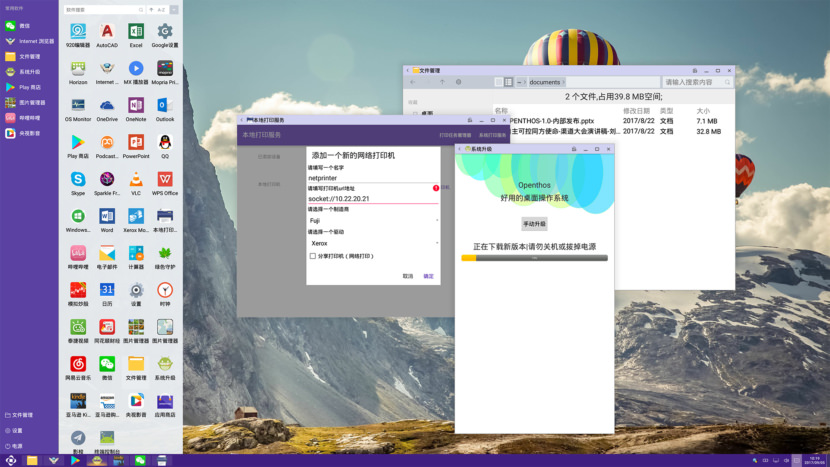
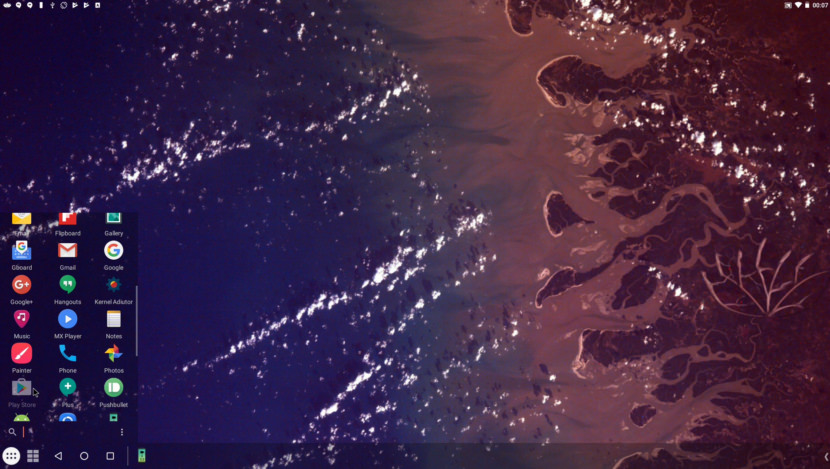
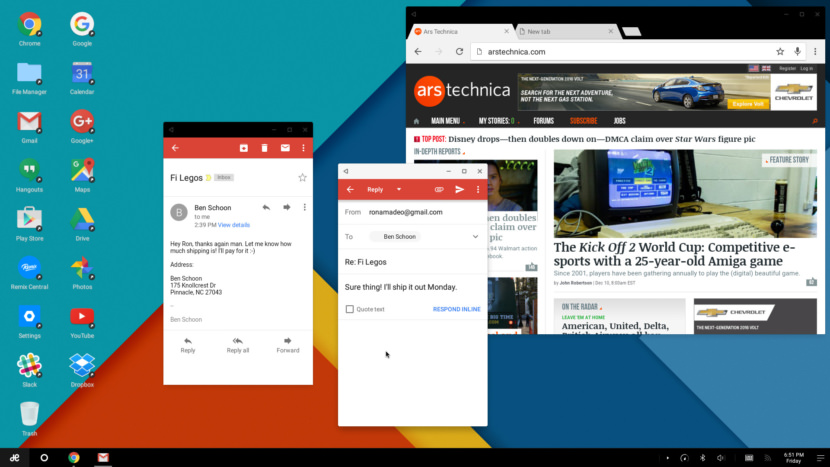
تعليقات
إرسال تعليق